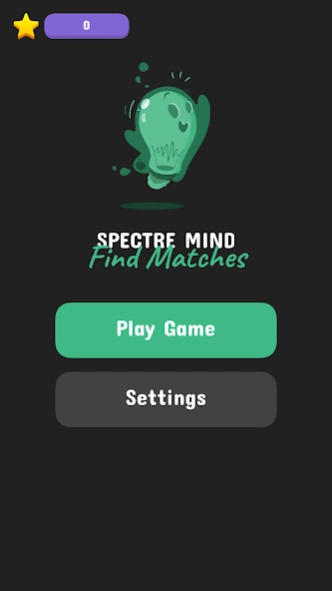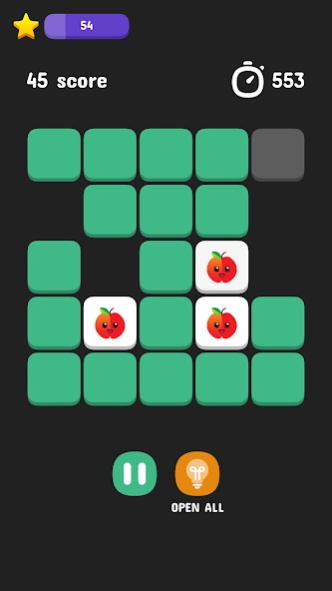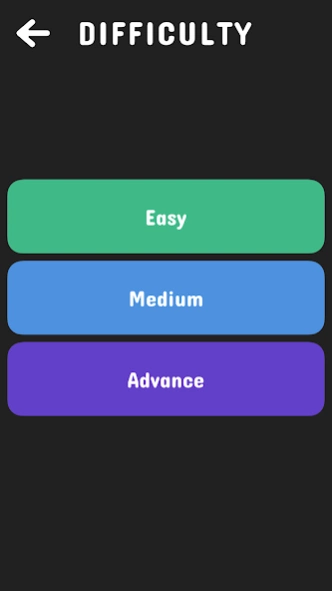Spectre Mind: Find Matches 1.7.6
Free Version
Publisher Description
Spectre Mind: Find Matches - Improve your memory by finding all the matches!
Spectre Mind: Find Matches is an addictive free game that improves memory. Its main object is finding a set of identical objects in the playing area within a limited period of time.
The game has three difficulty modes. As the level of this brain teaser increases, the playing area becomes larger and the number of identical objects increases while the time decreases.
The proposed exercise allows you not only to train your visual memory, but also to monitor your progress achieved as a result of this training, while the gamified format adds excitement to the process.
As you progress through the puzzle, your memory will improve and the game will become increasingly easier for you to play. If you feel that the game has become too easy for you and you can honestly play it all the way to the end, then accept our sincere congratulations because it means that you have achieved incredible results in your visual memory training and can move on to more challenging puzzles.
Spectre Mind is a series of free-to-play puzzle games aimed at brain training. Develop your logical skills, memory, and attention. By playing our brain teaser games, you train your brain and increase its power!
About Spectre Mind: Find Matches
Spectre Mind: Find Matches is a free app for Android published in the Puzzle & Word Games list of apps, part of Games & Entertainment.
The company that develops Spectre Mind: Find Matches is Spectre Team. The latest version released by its developer is 1.7.6.
To install Spectre Mind: Find Matches on your Android device, just click the green Continue To App button above to start the installation process. The app is listed on our website since 2020-11-18 and was downloaded 1 times. We have already checked if the download link is safe, however for your own protection we recommend that you scan the downloaded app with your antivirus. Your antivirus may detect the Spectre Mind: Find Matches as malware as malware if the download link to com.spectre.mindmemory2 is broken.
How to install Spectre Mind: Find Matches on your Android device:
- Click on the Continue To App button on our website. This will redirect you to Google Play.
- Once the Spectre Mind: Find Matches is shown in the Google Play listing of your Android device, you can start its download and installation. Tap on the Install button located below the search bar and to the right of the app icon.
- A pop-up window with the permissions required by Spectre Mind: Find Matches will be shown. Click on Accept to continue the process.
- Spectre Mind: Find Matches will be downloaded onto your device, displaying a progress. Once the download completes, the installation will start and you'll get a notification after the installation is finished.